Acumatica Customization: Tailoring the ERP to Fit Your Business Needs

Why ERP Customization Should Matter in Your Decision?
In today’s business environment, no two companies operate the same way. Every business operates with its unique workflows, compliance requirements, and operational complexities. This means that an out-of-the-box ERP will most likely never meet all your needs.
The ability to customize your ERP without limits is what separates a system that empowers your business from one that holds it back.
The right ERP should:
- Support custom workflows that align with your unique operations
- Allow seamless upgrades without breaking customizations
- Integrate effortlessly with third-party applications and tools
- Scale with your business as it grows and evolves
If your ERP forces you to adapt to its limitations rather than adapting to your needs, it’s time to rethink your approach. Customization isn’t just a feature- it’s the foundation of a future-proof ERP.
How Acumatica Outperforms Other ERPs in Customization
Most ERP systems claim to offer customization, but in reality, they come with limitations, upgrade risks, and high costs. Acumatica stands out by offering a highly customizable, flexible ERP that adapts to your business- not the other way around. Whether you need custom workflows, integrations, or industry-specific configurations, Acumatica makes it possible without sacrificing scalability or upgradeability.
Here’s how Acumatica stands apart:
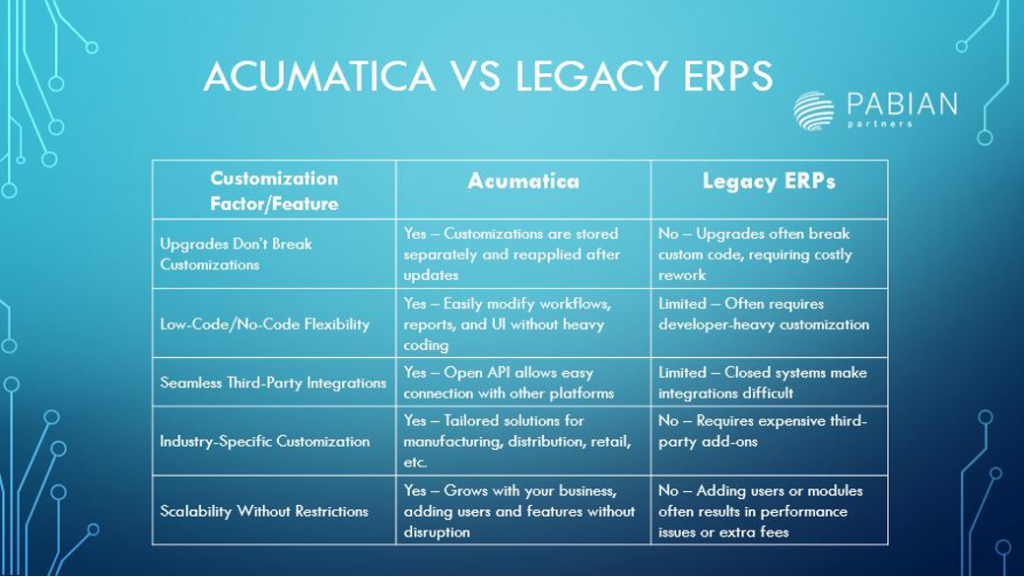
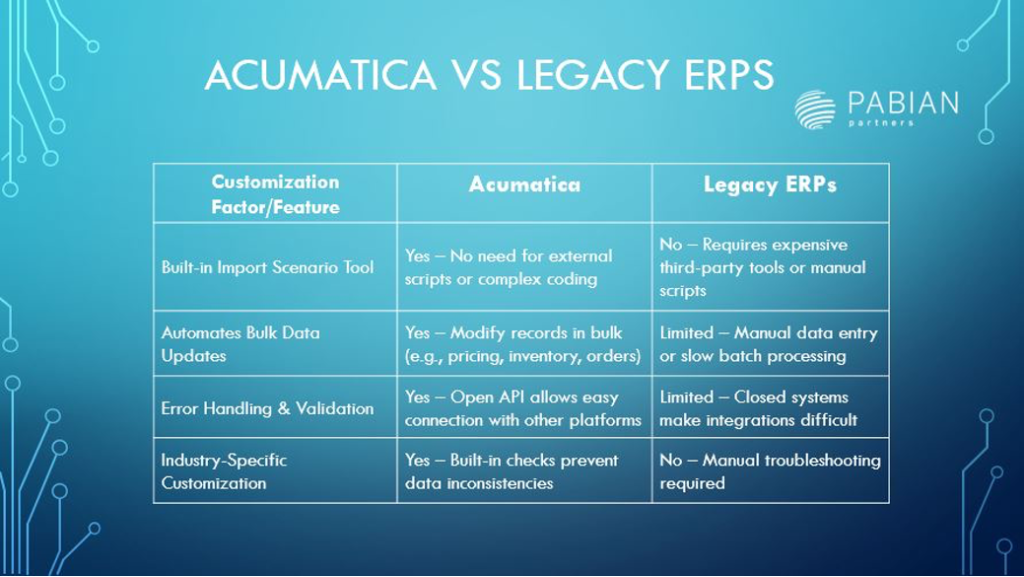
Let’s explore how Acumatica’s customization capabilities give you the control, agility, and scalability you need:
1) Flexible Platform for Unique Business Requirements:
Acumatica’s flexible architecture allows you to modify and extend the ERP to meet your specific business requirements. Whether you need to add custom fields, develop new modules, or integrate with other software, Acumatica provides the tools and framework to make it happen. This flexibility ensures that your ERP system evolves with your business, rather than forcing your business to conform to a rigid system.
2) Seamless Upgrades Without Losing Customizations:
One major concern with ERP customization is upgradeability. Unlike many legacy ERPs, Acumatica ensures that your customizations remain intact after system upgrades, eliminating costly redevelopment efforts.
3) No-Code/Low-Code Customization:
Your business may or may not have a dedicated IT team, and Acumatica addresses this by offering low-code/no-code tools. Users can customize dashboards, workflows, and reports without deep technical expertise or custom coding knowledge, empowering businesses to make real-time adjustments as needed.
4) Seamless Integration with Existing Systems:
One of the significant advantages of Acumatica is its ability to seamlessly integrate with your existing systems. Whether you’re using CRM software, e-commerce platforms, or other specialized applications, Acumatica’s open APIs and robust integration capabilities ensure smooth data flow and process automation across your entire business ecosystem.
5) Industry-Specific Customization:
Different industries have unique requirements, and Acumatica recognizes this. The platform offers industry-specific customizations and modules that cater to the specific needs of sectors such as manufacturing, distribution, retail, and professional services. These tailored solutions help businesses leverage industry best practices and achieve optimal efficiency.
6) Enhanced User Experience:
Customization in Acumatica goes beyond just functionality; it also enhances the user experience. You can tailor dashboards, workflows, and reports to match the specific roles and preferences of your users. This personalized experience not only improves user adoption but also boosts productivity by providing users with the information and tools they need at their fingertips.
7) Scalability for Growing Businesses:
As your business grows, so do your ERP needs. Acumatica’s scalable platform ensures that you can easily add new users, modules, and capabilities without disrupting your operations. This scalability makes Acumatica an ideal choice for growing businesses that need an ERP system capable of handling increased complexity and volume.
8) Cost-Effective Customization:
Unlike many traditional ERP systems that require significant investments for customization, Acumatica offers cost-effective customization options. The platform’s cloud-based nature means that you can implement changes quickly and efficiently without the need for extensive IT resources. This approach not only reduces costs but also accelerates the time-to-value for your customizations.
9) Continuous Improvement and Innovation:
Acumatica’s commitment to continuous improvement and innovation means that you always have access to the latest features and enhancements. Regular updates and new releases ensure that your ERP system stays current with technological advancements and evolving business needs.
Acumatica ERP is renowned for its flexibility and ability to be tailored to fit the specific needs of any business. The platform’s robust customization capabilities allow businesses to modify, extend, and integrate the system to optimize their operations and enhance productivity.
Here are the various types of customizations that can be done with Acumatica:
a) Custom Fields and Tables
- Custom Fields: You can add custom fields to any screen within Acumatica to capture additional information that is specific to your business processes. These fields can be used in forms, reports, and dashboards.
- Custom Tables: New tables can be created to store custom data. This is particularly useful for businesses with unique data requirements that are not met by the standard Acumatica data structure.
b) User Interface (UI) Customizations
- Personalized Dashboards: Users can create and customize dashboards to display key performance indicators (KPIs), metrics, and data visualizations that are most relevant to their role.
- Screen Modifications: Existing screens can be modified to add or remove fields, change layouts, and adjust workflows to better suit user needs.
- Custom Navigation: Menus and navigation paths can be customized to improve user experience and streamline access to frequently used functions.
c) Business Logic Customization
- Custom Workflows: Modify existing workflows or create new ones to automate business processes and ensure consistency and efficiency.
- Event-Driven Actions: Set up triggers and actions based on specific events within the system. For example, automatically send notifications or update records when certain conditions are met.
- Validation Rules: Implement custom validation rules to ensure data integrity and compliance with business rules.
d) Report and Document Customization
- Custom Reports: Design and generate custom reports to meet specific reporting requirements. Acumatica’s report designer tool allows you to create detailed and visually appealing reports.
- Document Templates: Customize templates for invoices, purchase orders, sales orders, and other documents to reflect your branding and include necessary information.
e) Integration with External Systems
- API Integration: Acumatica’s open APIs enable seamless integration with other software systems such as CRM, e-commerce platforms, and specialized applications.
- Third-Party Integrations: Utilize pre-built connectors or develop custom integrations to sync data and automate processes across multiple systems.
- Data Import/Export: Set up custom data import and export routines to facilitate data exchange between Acumatica and other systems.
f) Mobile Customization
- Custom Mobile Applications: Develop custom mobile applications or modify the existing Acumatica mobile app to provide mobile access to specific functions and data.
- Mobile Screens: Customize mobile screens to ensure that essential information and actions are easily accessible to mobile users.
g) Industry-Specific Customizations
- Vertical Solutions: Implement industry-specific modules and customizations that address the unique needs of sectors such as manufacturing, distribution, retail, and professional services.
- Regulatory Compliance: Customize the system to ensure compliance with industry-specific regulations and standards.
h) Security and Access Control
- Custom Roles and Permissions: Define custom roles and set granular permissions to control access to specific functions and data based on user roles.
- Audit Trails: Implement custom audit trails to track changes and ensure accountability and security within the system.
i) Localization and Internationalization
- Language Support: Customize the user interface and reports to support multiple languages, catering to a global user base.
- Localization Settings: Adjust settings to accommodate local currencies, tax regulations, and business practices.
j) Extensibility with Development Tools
- Customization Projects: Use Acumatica’s Customization Projects module to create, manage, and deploy customizations across the system.
- Developer’s Resources: There is a complete range of reference guides for developers provided to build on top of Acumatica. https://www.acumatica.com/developer-resources/
ERP Customization Comparison: Acumatica vs NetSuite, Epicor, Dynamics 365, SAP B1, Sage Intacct
Customization is one of the most critical factors influencing ERP selection, especially for an organization like yours with unique workflows or industry-specific requirements. Now, we compare how leading ERP platforms like Acumatica, NetSuite, Epicor Kinetic, Microsoft Dynamics 365, SAP Business One, and Sage Intacct approach ERP customization across key areas: flexibility, ease of use, licensing costs, integration, industry readiness, and upgrade safety.
While each system offers varying degrees of customization, Acumatica stands out for its combination of modern development tools, low-code/no-code capabilities, and transparent licensing. Unlike some legacy systems that require costly partner support or limit access to source code, Acumatica’s xRP platform empowers both business users and developers to build, modify, and scale custom solutions without sacrificing future upgrade compatibility.
If you’re evaluating ERP systems and need to know how easily you can tailor them to your business not just now but as you grow, this side-by-side breakdown is a must-read.




Best Practices for Customizing Acumatica
- Start with Configuration Before Customization– Many business needs can be met through out-of-the-box settings. Explore built-in features before opting for deep customization to save time and resources.
- Ensure Customization Longevity– Use Acumatica’s development framework and APIs to ensure compatibility with future updates. Avoid hardcoding logic that may become obsolete with new versions.
- Test in a Sandbox Environment – Before deploying changes, validate them in a test environment. This helps identify potential issues and ensures that the customization works seamlessly without affecting live operations.
- Use Version Control and Documentation – Keep track of customizations by documenting changes and using version control tools. This simplifies troubleshooting and makes it easier to maintain custom features over time.
- Optimize for Performance – Ensure that custom workflows, reports, and integrations do not slow down the system. Use Acumatica’s best practices for efficient queries, caching, and background processing.
- Leverage Acumatica’s Developer Resources – Utilize available documentation, SDKs, and community forums to stay informed on best practices and new customization capabilities.
- Work with Acumatica Experts – Engage certified Acumatica partners or consultants like Pabian Partners to optimize complex customizations and ensure they align with industry standards.
- Regularly Review and Update Customizations – Business needs evolve, and so should your ERP customizations. Periodically assess whether existing customizations are still relevant or if they need optimization or removal.
Acumatica’s customization capabilities give businesses the agility to scale, integrate, and optimize operations while ensuring seamless system upgrades. Whether you need a tailored UI, automated workflows, or robust integrations, Acumatica empowers you to build an ERP that grows with your business. Customization shouldn’t be a limitation- with Acumatica, it’s a competitive advantage.
Pabian Partners’ Take
At Pabian Partners, we believe ERP customization shouldn’t feel like a tradeoff between flexibility and simplicity or between innovation and upgrade safety. That’s why we recommend Acumatica to growth-focused companies that want a system that molds to their business, not the other way around. Whether you’re in manufacturing, retail, distribution, or a hybrid model, Acumatica gives you the tools to adapt quickly without locking you into expensive custom code or vendor dependency. If customization is a key decision point in your ERP evaluation, let’s talk about how Acumatica and our expertise can help you build smarter, scale faster, and stay agile.

